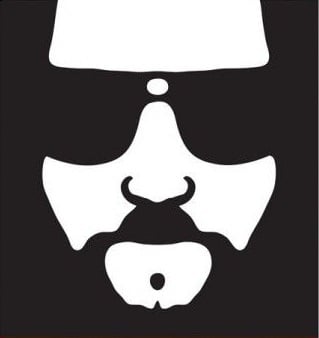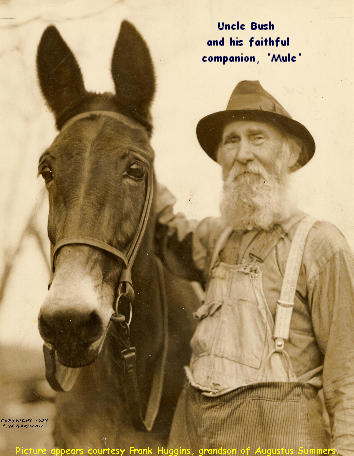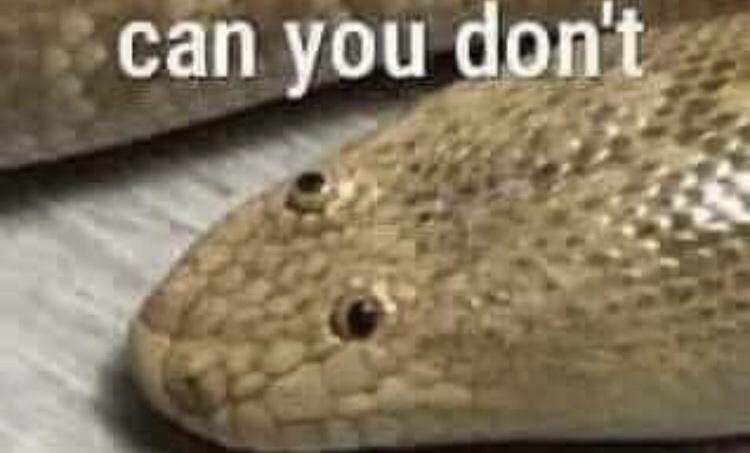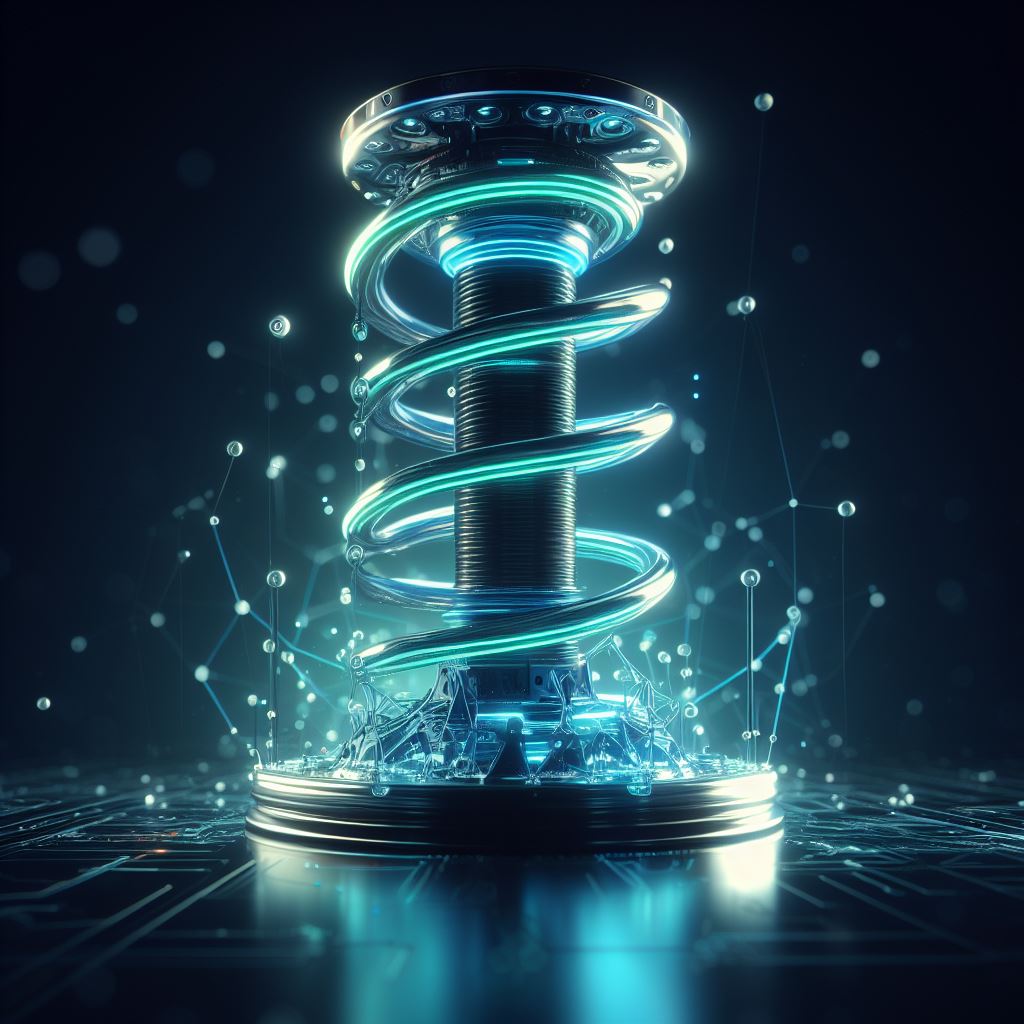Fucking autocorrect had it as ‘rage’
The bird:
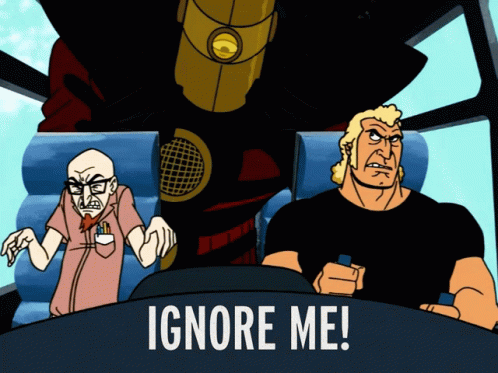
Bird is cool, setup is fine, carpet needs serious steam cleaning
Is that carpet?? I thought it was concrete
Carpet has cracks and pitting?
That’s what it looked like to me, admittedly I didn’t look too hard or carefully when I first glanced at it
You mean the dog?
(Not related)

Behold, dog.
6/10
I would give more because of the bird, but you asked to ignore it…
Is that a Fleshlight I spy?
no that’s a turkey
Gobbles nervously
Great cable management!
Removed by mod
(┛✧Д✧))┛彡┻━┻Edit:
(ヘ・_・)ヘ┳━┳9/10. I’d have given it a 10 but I didn’t see any lube. You got the fleshlight and tissues ready but no lube.
Let Me Solo Her figure next to Fleshlight? Hmm 🤔

Oh, he’s soloing all right…
0.5/10 without the birb. 17/10 with the birb.
You can’t just ignore the bird when bird is equal to or greater than the word smh head!
PC tower on the floor. 0/10
Why take up desk space? Could you raise it a few inches to minimize dust and have a bunch more space?
Could you raise it a few inches to minimize dust
Exactly, if you’re not putting it on the desk, at least throw some dunnage under it
Bro has a mini fridge no keyboard
I think that’s a subwoofer on the floor not a computer tower.
That is the most creative way I’ve ever seen to win the Chicken Game.