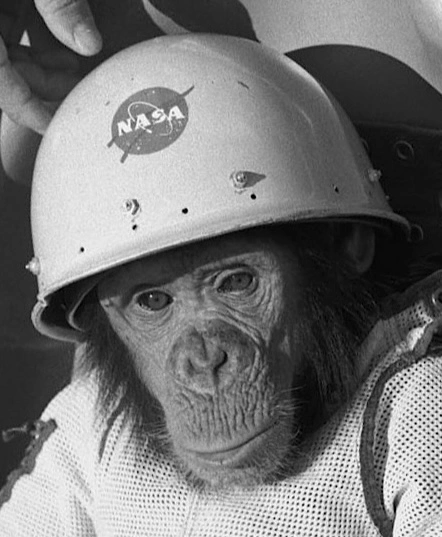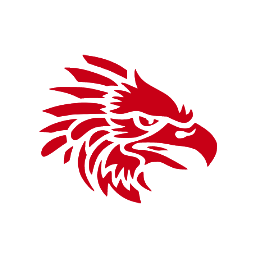Maybe it’s time we invent JPUs (json processing units) to equalize the playing field.
The best I can do is an ML model running on an NPU that parses JSON in subtly wrong and impossible to debug ways
Just make it a LJM (Large JSON Model) capable of predicting the next JSON token from the previous JSON tokens and you would have massive savings in file storagre and network traffic from not having to store and transmit full JSON documents all in exchange for an “acceptable” error rate.
Hardware accelerated JSON Markov chain operations when?
You need to make sure to remove excess whitespace from the JSON to speed up parsing. Have an AI read the JSON as plaintext and convert it to a handwriting-style image, then another one to use OCR to convert it back to text. Trailing whitespace will be removed.
Did you know? By indiscriminately removing every 3rd letter, you can ethically decrease input size by up to 33%!
So you’re saying it’s already feature complete with most json libraries out there?
Latest Nvidia co-processor can perform 60 million curly brace instructions a second.
Finally, something to process “databases” that ditched excel for json!
60 million CLOPS? No way!
Until then, we have simdjson https://github.com/simdjson/simdjson
JSON and the Argonaut RISC processors
Well, do you have dedicated JSON hardware?
Please no, don’t subsidize anything Java-Script. It will only make it less efficient.
And thus JsPU was born from Lemmy
NOOOOOOOO
Modern sites: This page requires a JsPU to run which is not present on this system. The website will run in reduced feature mode.
4 Js-core @ 2.00 GHz
Slap a liquid cooler and you’re cooking at a high speed 2.08 GHz
I’ll take 10. Here is a picture of a goldfish as payment.
I love the idea that we could need a dedicated chip to parse web pages 😂
We did it!
My thoughts on software in general over the past 20 years. So many programs inefficiently written and in 4th level languages just eats up any CPU/memory gain. (Less soap box and more of a curious what if to how fast things would be if we still wrote highly optimized programs)
Answer: there’d be far less software in the world, it would all be more archaic and less useful, and our phones and laptops would just sit at 2% utilization most of the time.
There’s an opportunity cost to everything, including fussing over whether that value can be stored as an int instead of a double to save 8 bits of space. High level languages let developers express their feature and business logic faster, with fewer bugs, and much lower ongoing maintenance costs.
Even if our apps used resources better the adware will just use the free space.
I fully concur. There’s tons of really inefficient software out there that wastes resources just because for a long time, available resources grew fast enough to just keep using more of them without the net speed of an application slowing down. If we didn’t have so many lazy SW devs, I suspect the reduction in needed CPU cycles would have a measurable positive effect on climate change.
You don’t?
There were XML DOM accelerators for a while. Might still be out there.
Everybody gangsta still we invent hardware accelerated JSON parsing
https://ieeexplore.ieee.org/document/9912040 “Hardware Accelerator for JSON Parsing, Querying and Schema Validation” “we can parse and query JSON data at 106 Gbps”
I’m so impressed that this is a thing
Coming soon, JSPU
106 Gbps
They get to this result on 0.6 MB of data (paper, page 5)
They even say:
Moreover, there is no need to evaluate our design with datasets larger than the ones we have used; we achieve steady state performance with our datasets
This requires an explanation. I do see the need - if you promise 100Gbps you need to process at least a few Tbs.
Imagine you have a car powered by a nuclear reactor with enough fuel to last 100 years and a stable output of energy. Then you put it on a 5 mile road that is comprised of the same 250 small segments in various configurations, but you know for a fact that starts and ends at the same elevation. You also know that this car gains exactly as much performance going downhill as it loses going uphill.
You set the car driving and determine that, it takes 15 minutes to travel 5 miles. You reconfigure the road, same rules, and do it again. Same result, 15 minutes. You do this again and again and again and always get 15 minutes.
Do you need to test the car on a 20 mile road of the same configuration to know that it goes 20mph?
JSON is a text-based, uncompressed format. It has very strict rules and a limited number of data types and structures. Further, it cannot contain computational logic on it’s own. The contents can interpreted after being read to extract logic, but the JSON itself cannot change it’s own computational complexity. As such, it’s simple to express every possible form and complexity a JSON object can take within just 0.6 MB of data. And once they know they can process that file in however-the-fuck-many microseconds, they can extrapolate to Gbps from there
That’s why le mans exist, to show that 100m races with muscle cars are a farce
Based on your analogue they drive the car for 7.5 inches (614.4 Kb by 63360 inches by 20 divided by 103179878.4 Kb) and promise based on that that car travels 20mph which might be true, yes, but the scale disproportion is too considerable to not require tests. This is not maths, this is a real physical device - how would it would behave on larger real data remains to be seen.
Except we know what the lifecycle of physical storage is, it’s rate of performance decay (virtually none for solid state until failure), and that the computers performing the operations have consistent performance for the same operations over time. And again, while for a car such a small amount can’t be reasonably extrapolated, for a computer processing an extremely simple format like JSON, when it is designed to handle FAR more difficult tasks on the GPU involving billions of floating point operations, it is absolutely, without a doubt enough.
You don’t have to believe me if you don’t want but I’m very confident in my understanding of JSON’s complexity relative to typical GPU workloads, computational analysis, computer hardware durability lifecycles, and software testing principles and best practices. 🤷
But to write such a file you need a few quantum computers map reducing the data in alternative universes
deleted by creator
No. Verlilogjson.
There is acceleration for text processing in AVX iirc
Personally, now that I have a machine capable of running the toolchains, I want to explore hardware accelerated compilation. Not all steps can be done in parallel but I bet a lot before linking can.
Render the json as polygons?
It’s time someone wrote a JSON shader.
Ray TraSON
Rayson
I just added this to my linked in profile. Thanks!
That just results in an image of JSON Bourne.
JSON Sphere
deleted by creator
yea we need multithreaded json parsers
CUDA accelerated JSON parser is sorely needed
Doesn’t a 3070 have less than 7k cores? A UHD 750 (relatively recent iGPU) only has 256.
And I don’t know the structure of JSON that well, but can’t tokens be made of multiple chars?
deleted by creator
That is sometime the issue when your code editor is a disguised web browser 😅
No, if you’re struggling to load 4.2 mb of text the issue is not electron.
there are simd accelerated json decoders
every day we stray further from god
Don’t worry, they still make extensive use of regexes.
Can you at least wait for me to die before taking me to hell, Satan?
Satan? There is no Satan here…
ZA̡͊͠͝LGΌ ISͮ̂҉̯͈͕̹̘̱ TO͇̹̺ͅƝ̴ȳ̳ TH̘Ë͖́̉ ͠P̯͍̭O̚N̐Y̡ H̸̡̪̯ͨ͊̽̅̾̎Ȩ̬̩̾͛ͪ̈́̀́͘ ̶̧̨̱̹̭̯ͧ̾ͬC̷̙̲̝͖ͭ̏ͥͮ͟Oͮ͏̮̪̝͍M̲̖͊̒ͪͩͬ̚̚͜Ȇ̴̟̟͙̞ͩ͌͝S̨̥̫͎̭ͯ̿̔̀ͅ
I didn’t think any JSON parsers used regex given how simple the grammar is… but I’ve seen some horrors, so I shouldn’t rule it out.
That’s actually ok with me.
deleted by creator
Would you rather have 100,000 kg of tasty supreme pizza, or 200 kg of steaming manure?
Choose wisely.
200kg of steaming manure would be pretty sweet if you had a vegetable garden
Not sure if I’m just missing a reference here, but if you choose the pizza you can have both.
Yeah but then that would be human manure which is a little (although not much) more dangerous to use on stuff you’re going to eat
Not a day or two from harvest.
you gotta rot it down a bit anyway. stick it in the corner of the garden and leave it until the following year.
Otherwise you’ll get weeds all up in your veggies
Not sure I’d chose to use the word “sweet” here…
The pizza can be used to feed some people but you really have to go fast and find hungry people
Manure can be sold easily
Careful, the 100,000 kg of pizza will turn into manure.
I figure I can probably convert about 10 kg into manure before it autoconverts into compost. Which is maybe even a worse problem.
CPU vs GPU tasks I suppose.
GPU, render my 4.2 MB json file!
I’m afraid I can’t do that, Dave
I have the same problem with XML too. Notepad++ has a plugin that can format a 50MB XML file in a few seconds. But my current client won’t allow plugins installed. So I have to use VS Code, which chokes on anything bigger than what I could do myself manually if I was determined.
Time to train an LLM to format XML and hope for the best
Do we need a “don’t parse xml with LLM” copypasta?
L arge L regex M odelWait, it’s all regex?
Always has been
I don’t wish death on anyone.
I use vim macros. You can do some crazy formatting with it
Meanwhile, I can open a 1GB file in (stock) vim without any trouble at all.
Formatting is what
xmllintis for.Just install python and format it. Then
You don’t need to open a file in a text editor to format it
Someone just needs to make a GPU-accelerated JSON decoder
Works fine in
vimExcept if it’s a single line file, only god can help you then. (Or running
prettier -won it before opening it or whatever.)cat file.json | jqalso worksRender Media works the best
rm file.jsonYes, Render Media is the best. It’s hard to believe that not many people know about this tool. It’s also natively installed in all Linux distros.
https://porkmail.org/era/unix/award#cat
jq < file.jsoncatis for concatenating multiple files, not redirecting single files.
4.2 megs on one line? Vim probably can handle it fine, although syntax won’t be highlighted past a certain point
I’ve accidentally opened enormous single line json files more than once. Could be lsp config or treesitter or any number of things but trying to do any operations after opening such a file is not a good time.
Yeah, very well may be. LSPs always slow down opening big files, so I usually inspect those with an empty/different config
Technically every JSON file is a single line, with line break characters here and there
:syntax offand it works just fine.
Reject MB, embrace MiB.
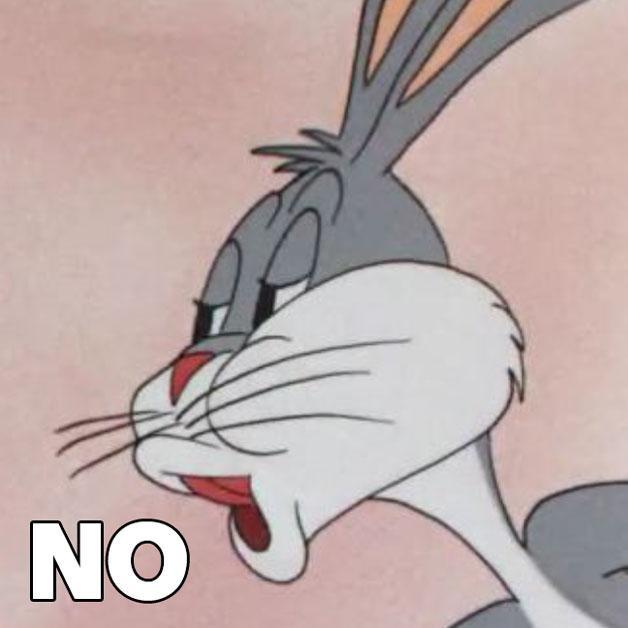
Reject MiB, call it “MB” like it originally was.
If you’re not aware, it was called MB because of JEDEC when IEC units weren’t invented. IEC units were introduced because they remove the double meaning of JEDEC units — decimal and binary. IEC units only carry the binary meaning, hence why they’re superior. If you convert 1000 kB to 1 MB then use MB, but in case of 1024 KiB to 1 MiB you should be using MiB. It’s all about getting the point across, and JEDEC units aren’t good at it.
I’m failing to understand why we would need decimal units at all. Whats the point of them? And why do the original units havr to change name to something as ridiculous as “Gibibyte” while the unnecessary decimal units get the binary’s old name?
You poor innocent soul… I can try to explain why decimal is even mentioned, but it would probably take a lot of time, and I’m not sure if I will be able to clarify things up.
I can at least say this: 2 TB HDD drive is indeed 2*10^12 B, but suddenly shindow$ in its File Explorer will show you that in fact the drive is only 1.82 TB. But WHY? Everyone asks, feeling scammed. Because HDD spec uses decimal units (SI; MB) and Window$ uses binary units (JEDEC; MB), i.e., 1.82 TiB (IEC; MiB). And macOS also uses JEDEC units, AFAIK.
More and more FOSS software uses IEC units and KDE Plasma is a good example: file manager, package manager etc. uses IEC units. Simply put, JEDEC added the binary meaning to decimal units, so at first MB (and now) only carried decimal meaning (until JEDEC shit out their standard). And the only reason why “gibibyte” is ridiculous, is because we all grew up with JEDEC interpretation of SI units. So it will take many generations for everyone to adapt xxbityte words into daily conversations. I’m (already) doing my part. It’s just the legacy that we have to deal with.
All international bodies (BIPM, NIST, EU) agree that the SI prefixes “refer strictly to powers of 10” and that the binary definitions “should not be used” for them.
https://en.wikipedia.org/wiki/Binary_prefix#IEC_1999_Standard
https://en.wikipedia.org/wiki/Binary_prefix#Other_standards_bodies_and_organizations
https://en.wikipedia.org/wiki/JEDEC_memory_standards#JEDEC_Standard_100B.01
Well, thank you for taking the time to write this detailed explanation!
Windows and MacOS use the abbriviation “MB” referring to the binary units, correct? How come that these big OS’s use another unit than these large international bodies recognize?
On a side note, I’ve always found it weird why HDDs or SSDs are/were sold with 128GB, 265GB, 512GB etc. when they are referring to decimal units.
Windows and MacOS use the abbriviation “MB” referring to the binary units, correct?
Yez. I’m only sure about the first one, but didn’t test myself whether the macOS is using power of 2 or 10 under the hood (of MB). You can open properties of something big and try converting raw number of bytes with
/1024^nand/1000^nand compare the end results.How come that these big OS’s use another unit than these large international bodies recognize?
Legacy, legacy everywhere (IMO). And of course they don’t want to confuse their precious users that don’t know any better. And this also would break some scripts that rely on that specific output. GNU C library also uses JEDEC units by default, hence flatpak and other software.
On a side note, I’ve always found it weird why HDDs or SSDs are/were sold with 128GB, 265GB, 512GB etc. when they are referring to decimal units.
It is weird for everyone, because we mainly only count with multiples of 2 when it comes to digital size of information. I didn’t investigate why they use power of 10, but I’ve seen that some other hardware also uses decimal units (I think at least in RAM, but JEDEC is used intentionally or not for CPU cache memory). I had a link where the RAM thingy is lightly addressed, but I couldn’t find it.
spoiler
P.S. it’s “OSes” and “macOS” BTW.
Maybe people would listen to you if you werent such a prick
Ok, show me what I did wrong and what should I do instead to not be a prick, please.
Dont start a comment with ‘you poor innocent soul’
You’ve got them confused, MiB is the one misusing metric
It isn’t misusing metric, it just simply isn’t metric at all.
Let it be known that heat death is not the last event in the universe
You jest, but i asked for a similar (but much simpler) vector / polygon model, and it generated it.