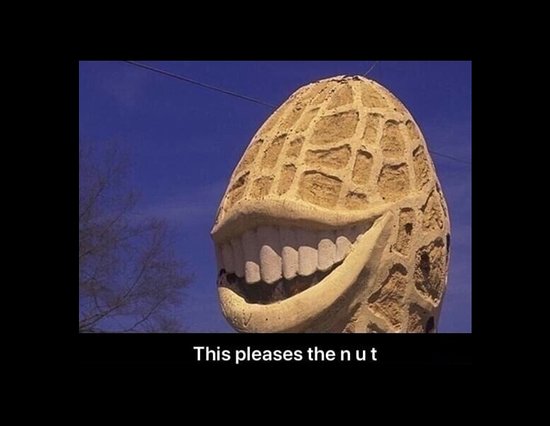Better copy
Is OP’s version a photo of a screen or why does it look like crap?
Looks like a cropped screenshot of a Facebook image
“I need to print tracking dots on all of your documents because the government wants to know what you print.”
100% this. You could only print black and white on that printer and you would still be low on cyan.
Aren’t those yellow though?
Back in my middle school days I’d crank the DPI of my scanner to the max and take super detailed images of bills. It tried its best at printing them too, but you couldn’t fool a person with them. Some kids did fool coin exhange machines with homebrewn bills though. These days I don’t think you can even scan the bills and the scanner calls interpol / secret service etc. for even trying.
Yep they do.
In my community college we had an assignment to make a board game.
One student wanted to make a Monopoly-like game. One day police stormed the school library. That kid had tried to one-side print dollar bills.
Even though they were obviously fake representations, the presence of the dollar bills triggered alarms.
It’s driven me to believe that the reason printers aren’t open source, isn’t only because of how difficult the engineering in print heads are, but also that printers must have certain protections like these alarams in place.
i’ve heard they use the cyan ink on black and white prints to insert in tracing info like serial number.
This comic inspired a different post on that exact topic.
After a lifetime of rebuying “cheap” ($30 to $80) color inkjet printers every two years or so, after the print heads get clogged up beyond the printers ability to clean itself, having ink cartridges go bad, being bullied by printer companies to use their far more expensive inks rather than 3rd party more affordable choices, I made the move a year ago to buy a black and white laser printer.
There was a sale on at Amazon at the time, it wasn’t a printer company I was familiar with PANTUM, but the laser copier plus an additional 1600 page toner cartridge was $99. It’s not multifunction (i’ve got an old non printing inkjet in a closet I bring out for scanning if I need to), it’s only black and white. I only print i dunno, 10 pages a year, and it’s perfect. I’m interested to see how long it lasts, but it sits in a little furniture cube, I take it out, print, put it back. I think I found a life hack. Fuck Cyan forever.
and its a single $100 cartridge for all the colors combined
This would be better if it was “Hey multifunction printer, can you scan this document?”
Rich black uses a mix of cmyk
100% k is more of a grey color
This is absolutely the case. The black that is usually printed by ink jet printers on paper is about 75% cyan, 70% magenta, 70% yellow, and 90% black. Those percentages are in relation to the maximum output per head. If you are running all your printing through some form of RIP software where you can directly control ink volume, you’ll very quickly see that using only black ink gives you very poor color.
And, fun fact, this is true with black and white photos as well. If you force your printer to use only black ink, you’ll get washed out images with poor contrast. I found this out because the printer and RIP that I operate will default to black ink only when an image is specified as greyscale, and I was getting terrible images. Saving the images in RGB (note: RGB ends up printing with a slightly wider gamut than CMYK) completely solved the issue.
My HP inkjet works just fine… from iOS.
But it is like pulling teeth to get it to print from Windows regardless of ink level. I’ve found what I have to do is have the garbage HP dashboard app thing open on just in order to print over WiFi from any other app. And even then, it will sometimes stall out with a doc just sitting at the top of the print queue; never to physically print but unable to be cancelled . 🤬
Oh boy, don’t get me started on HP…
This is so fucking good
I haven’t needed to print anything in a very long time. Most things accept digital documents now.
relies too miuch on the word ‘fuck’ for effect
Literally uses it once. You telling me you never felt like your printer said that?
people who can’t handle cursing have emotional and mental disabilities, you should seek professional psychiatric assistance
I think this might be a bit much but I do think if a cartoon character saying a solitary “fuck” is a big deal than Lemmy probably isn’t the place for you.
Nah son, that shit is hilarious.
Just one word: EcoTank
That’s what can be a solution. The only reason why I didn’t replace my brother printer is because it can scan 30 documents automatically, which is a decent function I need.
I hate brother for their ink strategy, where they use colours for black and white prints just so you have to replace them more frequently. Also, using updates to block alternative inks and trying to force you to buy their ink, which is almost triple the price … Nope, never again
Fill me with cyan, daddy.
deleted by creator