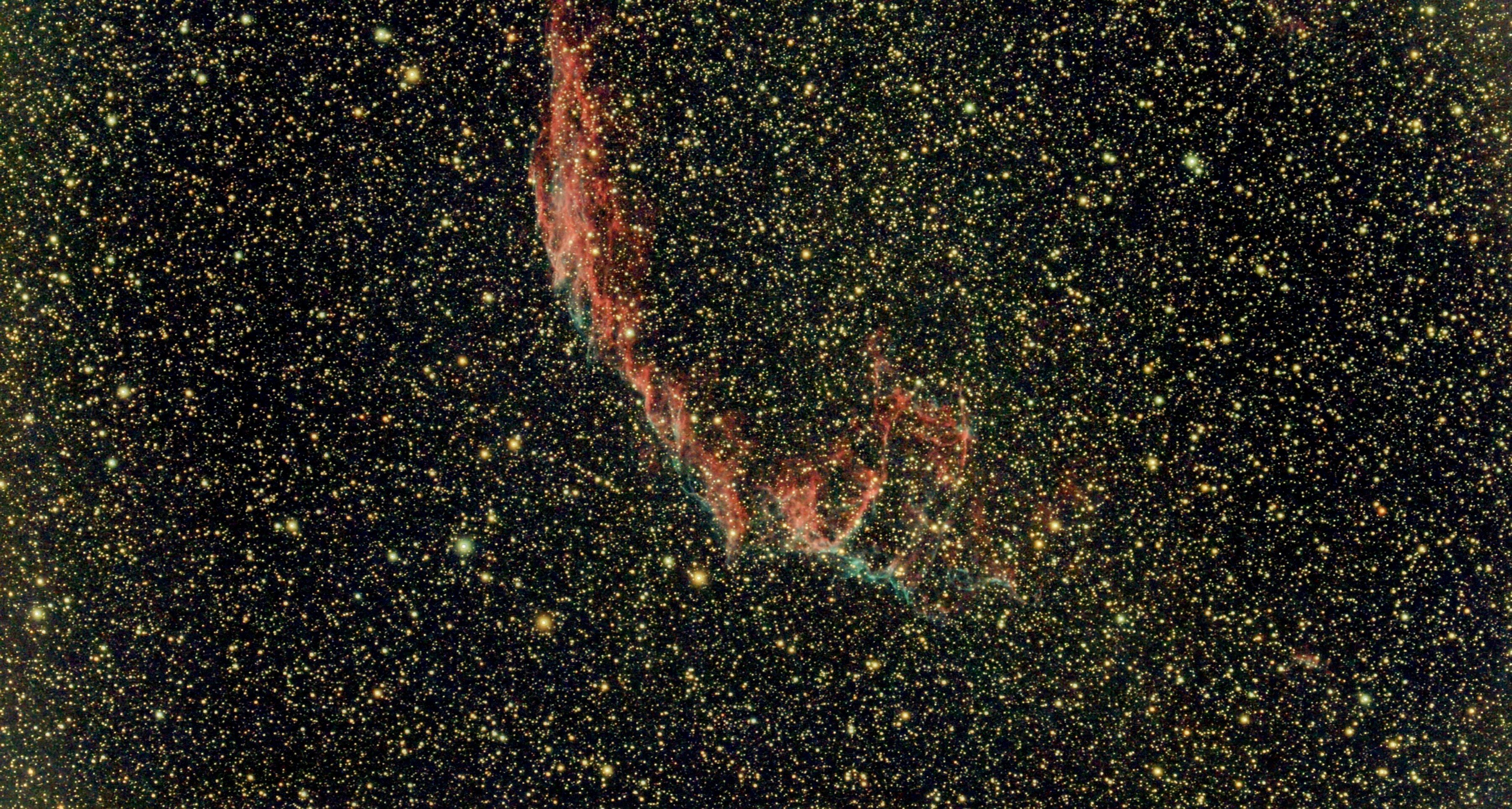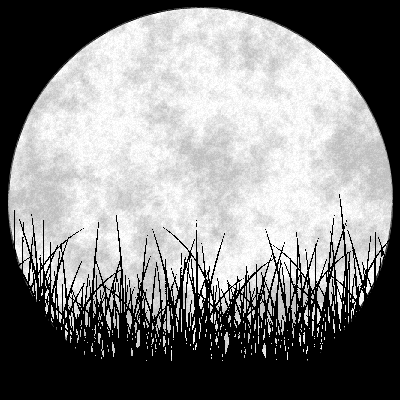I am considering replacing my old 50" 1080p TV which I use with (external) Chromecast and Roku. I would like a 4K display 60" or greater but I really, really don’t want any smart features. I am aware that I could purchase a commercial display to achieve this and that’s my fallback option. Can anyone here make any useful recommendations? I am in the UK so e.g. ‘Sceptre’ is not available here.
In advance, with respect, I am technically capable (check my post history) but could I ask to please avoid threads along the lines of:
- ‘non-smart TVs aren’t a thing’ - fallback is a commercial display
- ‘Nobody wants/buys non-smart TVs’ - I do
- ‘Any TV not connected to internet is dumb’/ ‘Just don’t connect it’ - This is no longer true since many TVs require a setup before use involving internet access and/or will seek access via open wifi/bluetooth/HDMI.
Thanks!
Edit:
Some commenters seem to be struggling with the ‘why do you care if it connects?’. Some examples why:
LG do some digital signage displays you could probably use, but you’re gonna struggle if you want anything above a 60hz refresh rate IIRC.
The venn diagram of flagship consumer device features and commercial displays is pretty much two mutually exclusive circles.
I wanted the same, but ended up just going for a smart TV on my last upgrade. It’s not that I couldn’t find anything within my budget, I just couldn’t find anything with the picture quality features I wanted. So please, do let me know if you have better luck
I know you said to avoid the “just don’t connect it” advice, but I frankly think that’s your best bet without shelling out absurd amounts of money. I hate the concept of smart TVs, so like you I tried to find a reasonably priced dumb TV. Had zero luck. Instead, I bought a 55” Hisense TV (U8K) about 6 months ago, and have never once connected it to the internet. I think it’s technically a Google TV, but I wouldn’t know, since I just connect my devices to it, no internet necessary. It’s a gorgeous display with amazing picture quality. All the features are enabled, nothing was stuck behind an internet-wall. I don’t regret it.
My reason for stipulating that is that lot of people saying it do so either from ignorance (they simply don’t believe/understand that you might not be able to opt out) or on the basis of outdated information, e.g. “I bought my TV ten years ago and never had to do this”. Your experience being in the recent past I guess I could try this as a sale stipulation point, thanks.
We just got 3 LG tv’s at work for an art exhibition. There’s no network available here (it’s a Napoleonic Fortress lol), and while they ask for it, dismissing all accounts/updates/online services is straightforward. You can delete all pre-installed apps (disney, netflix whatever) but LGtv and amazon. I can dig the model number tomorrow if you want.
OTOH I haven’t owned a tv since 2001.
Thanks, further information could be interesting. Do you know if it requests connectivity on every startup?
It does not, I know it because I have started them multiple times.
We use them as dumb players with an USB drive inserted, playing video on a loop all day long.
I’ll fetch you the ref tomorrow.
Thank you
Aw crap, completely forgot, worked another part of the building all day didn’t ever got near the exhibition rooms.
Better luck tomorrow I hope, sorry.
LG OLED55C31LA
…sorry… work was crazy
not to worry!
The best I can recommend is probably projectors. They seem to be the last bastion of non-smart/internet displays with large screen sizes.
With respect, there really aren’t non-smart TVs. I searched when I upgraded and the best I could do was the LG C series which has webOS as it’s platform but didn’t require me to connect to the Internet to start using it. It let me skip all connection options after selecting the basic audio and picture display settings. The webOS is the default home screen if you start without having an active HDMI input but it mainly shows input options and other settings. The rest of the items are default apps which are non-functional with the home screen stating “Connect to Internet to access smart functions”.
Not sure what you mean by “seek access through open wifi” but on my TV once I declined Internet connectivity it hasn’t requested access after giving me a warning that firmware updates wouldnt be available through internet. I also have Raspberry Pi that works as an internal DNS and ad block for my home network and I haven’t seen any pings from hardware other than the ones on my networks approved list (tracked by MAC address) The TV has a USB port so manual firmware update is possible if you want that. It has also never requested access for Bluetooth. I’m not aware of HDMI providing Internet connectivity so I can’t make a statement there other than my TV hasn’t requested anything of the sort. All of the connectivity goggles are off in the TVs settings.
Unfortunately the ship for non-smart home TVs sailed a long time ago. Especially if you want quality 4K panels. There might be a shot at some cheaper ones but those will have subpar panels. The downside has also become that most cheap TVs now depend on the “smart functions” (aka ad revenue) to subsidize the cost of their low prices.
Not sure what you mean by “seek access through open wifi”
Stuff like this
Ah got it. I know Android phones have a similar feature where they pretty much track every wifi network. It’s opt out last I check but I definitely disabled that option up on setup. As for TVs it seems like if you toggle of network connectivity all together you should be good. Not sure how I can check if my TV has been pinging anything even with the wifi switched off. Might have to dig around.
What’s wrong with just “not connecting it”?
This question is asked repeatedly, and this is always the correct answer. I honestly wish I could understand why people can’t seem to latch on to this concept.
It’s just the ultra paranoid on here, who think that someone knowing they watch The Mandalorian is going to be used against them in some way.
For the most part, nothing. There are some edge cases where TVs get naggy if left offline, or do something sketchy to gain internet access, but this can pretty much be avoided by reading reviews and/or returning a misbehaving device to the retailer.
I’d be the same tbh, in Ireland here, and I’m so fed up with constant updates for my TV 🙄 yeah it’s handy that the remote has buttons for Disney+ and Prime and Netflix, but honestly it’s not needed at all. Same as not wanting Bluetooth headphones or earphones, I don’t want to have to worry about not being able to use earphones because they need charged 🙄 hard enough keeping my phone charged often enough without carrying around a charger pack. There’s a lot of inconvenience with ‘convenient’ products.
Don’t update it then? 🤷
Except every time I turn it on it’s asking to be updated before I can watch TV. It’s a nuisance. Still a big upgrade on my old TV which was like a 32" and pretty old, but it’s still irritating.
Do these fuckin things actually require being connected nowadays?
Probably basically commercial displays but I wonder if it’s possible to buy TVs aimed for guest rooms in hotels?
I’m guessing those aren’t as big and you have to buy them by the hundred
If you have a local audio/video company, give them a call. Most of the big brands have a whole product line geared towards hospitality use that gives much greater control over “smart” features. They’re usually not available to the general public, but an A/V dealer should be able to hook you up
I dont understand why you want to keep a TV offline for privacy/ad reasons, but also say you’re using a Chromecast or Roku media devices anyway? Thats like wanting to keep your windows locked but leaving your front door wide open.
Anyway, LG and Sony OLED TVs offer the best image quality and will work just fine without an internet connection.
I have my LG TV offline and use an AppleTV for everything. I never see the LG OS or Home Screen or any ads or logos once it’s configured to boot straight into external HDMI device.
Because it’s not principally about privacy. I don’t want adverts or forced changes to the product I purchased made after sale.
No commercial consumer-grade entertainment device that I know of does not do this.
For me the reason I want a non-smart TV is the software is complete shit and even a Raspberry Pi runs smoother, and I can replace or upgrade the Pi when it becomes too old to be useful instead of the whole TV.
Those will all become dumb TVs over time, and then you’re stuck using the crappy software to get to your HDMI input through all the lag even though the software is literally useless.
At least old TVs had ugly as hell but snappy and responsive menus. No waiting 5+ seconds between button presses because the home screen is lagging loading all those ads.
I caved in and got one anyway and I regret it. Manufactured e-waste. The amount of times I have to reboot the damn thing because even my HDMI input starts glitching out is plainly ridiculous.
deleted by creator
Thanks, neither of these seem to go over 43"
Just buy a Roku and never connect it online. They work just fine without an account or internet connection. You can even tell it to always go to the last input it was on when you boot it.
How about the biggest PC monitor you can get?
Great! Could you link a 60" monitor?
https://www.amazon.com/Dell-C8621QT-85-6-Touchscreen-Monitor/dp/B0CJ5S18TT
Here’s an 85" monitor.
At 190 lbs, though, that’s getting back into the same “I don’t want to haul that up stairs” territory that CRTs were getting into near the end of their days. I think I’d start looking at projectors with nice screens at that point.
Thanks, don’t need touch and the price is a bit on the heavy side
https://www.amazon.co.uk/Samsung-LH65WMRWBGCXEN-WM65R-Monitor/dp/B07WT547MM/
Here’s a 65" monitor being sold by Amazon UK. It’s less, though also touch.
EDIT: Though I really hope that that wattage rating is just an error in Amazon’s database.
I mean the biggest you can get, it’s not the size of a TV but there have to be a downside not everything it’s sunshine and rainbows in life.
Get a Hospitality TV.
Simplest option is probably speak to sales staff & specifically ask about the set up process. It might be worth phoning a couple of reputable TV vendors as they may have more understanding than the spotty herberts in the sheds at the local retail park.
I last bought a TV outside of your preferred time frame but back then Panasonic made, what for my needs, was the best panel for the price & didnt insist on having internet in order to set it up (no idea whether this has changed with current generation models)
It doesnt help with your hdmi concerns, but what about blocking the TV at router level or restrict it by putting it on VLAN/guest network then disconnecting it from the internet forever once set up.is complete?
But one you can install lineage OS on.
I’d like a “dumb” display (I use an external Apple TV for everything) but I wouldn’t be against a TV that can be flashed to make “dumb.”
I just want the damn thing to turn on, switch to the appropriate input and be done with it. While my current smart TV does all that, I don’t want to have to screw around with huge remotes, a weird Android UI, updates and the like.
Bonus points if I could get the same with CarPlay. My aftermarket stereo works great minus the random times when I have to fiddle around with the (again) weird Android UI to bring up the glorified VNC app for CarPlay.
I just wanted a basic tv myself. Good luck finding one friend.
Don’t know why you were downvoted but for the record it wasn’t me 🤣
It’s probably worth going to a specialist shop and asking questions
Look for commercial televisions for hospitality or signage. They have the added benefit of handling long uptime with low failure rates and multiple inputs.
And super-premium price for a budget quality picture.
Well there aren’t really a lot of options with OP’s requirements, so something has to give. It’s either that, or:
-
Projector, but not super great quality and needs specific setups (dark room).
-
Extra large monitor, but heavy and expensive.
-
Smart TV that lets you bypass setup without connecting to the internet - best option, but they will have to find an exact model and someone who has tried it to confirm before they buy.
It’s still a really bad option.
Really the only way to go is just accept that everything is a smart TV and pick one that doesn’t gate your access to an initial online connection. Or a “gaming monitor” that’s just a TV branded differently. But all the other options are terrible on a bunch of levels.
-