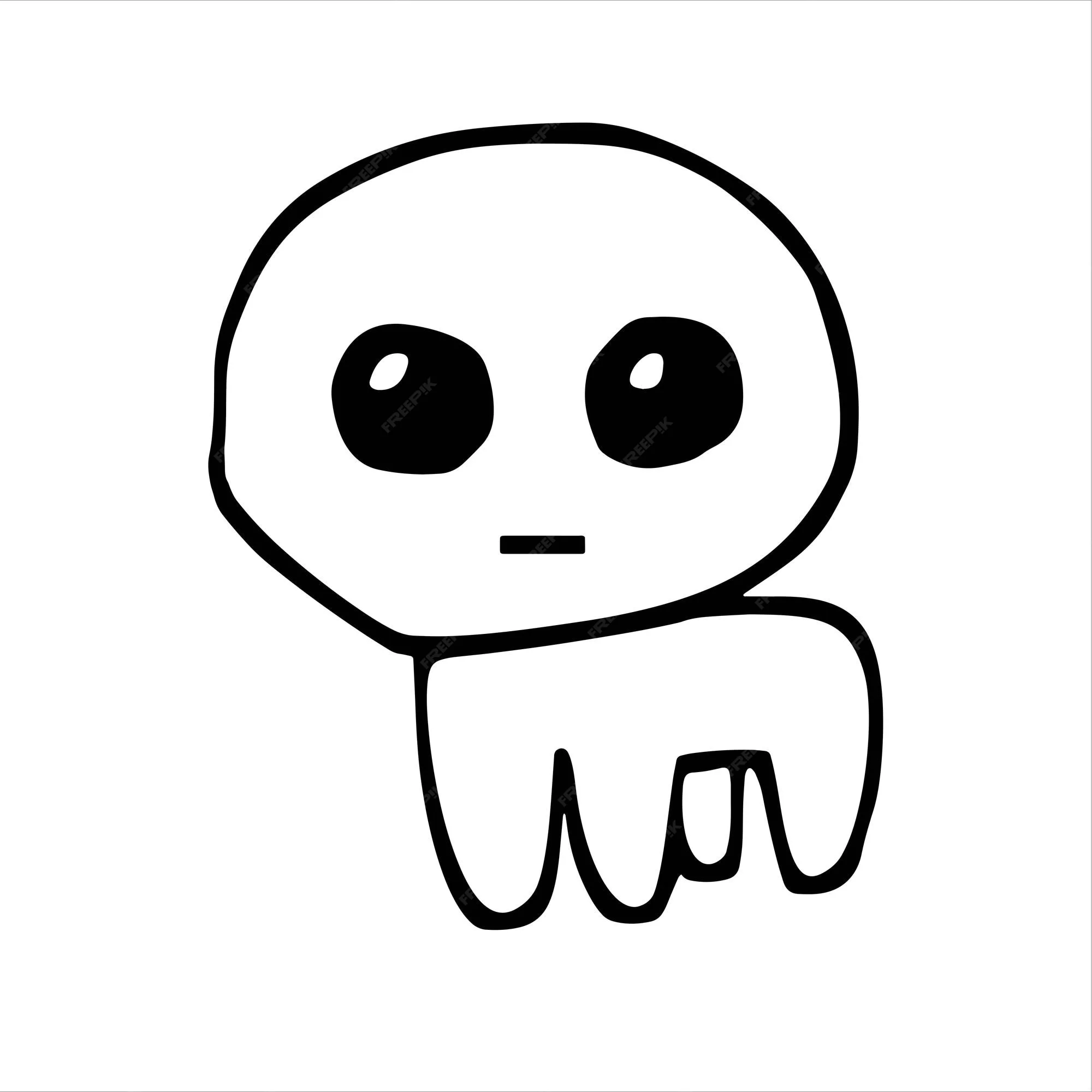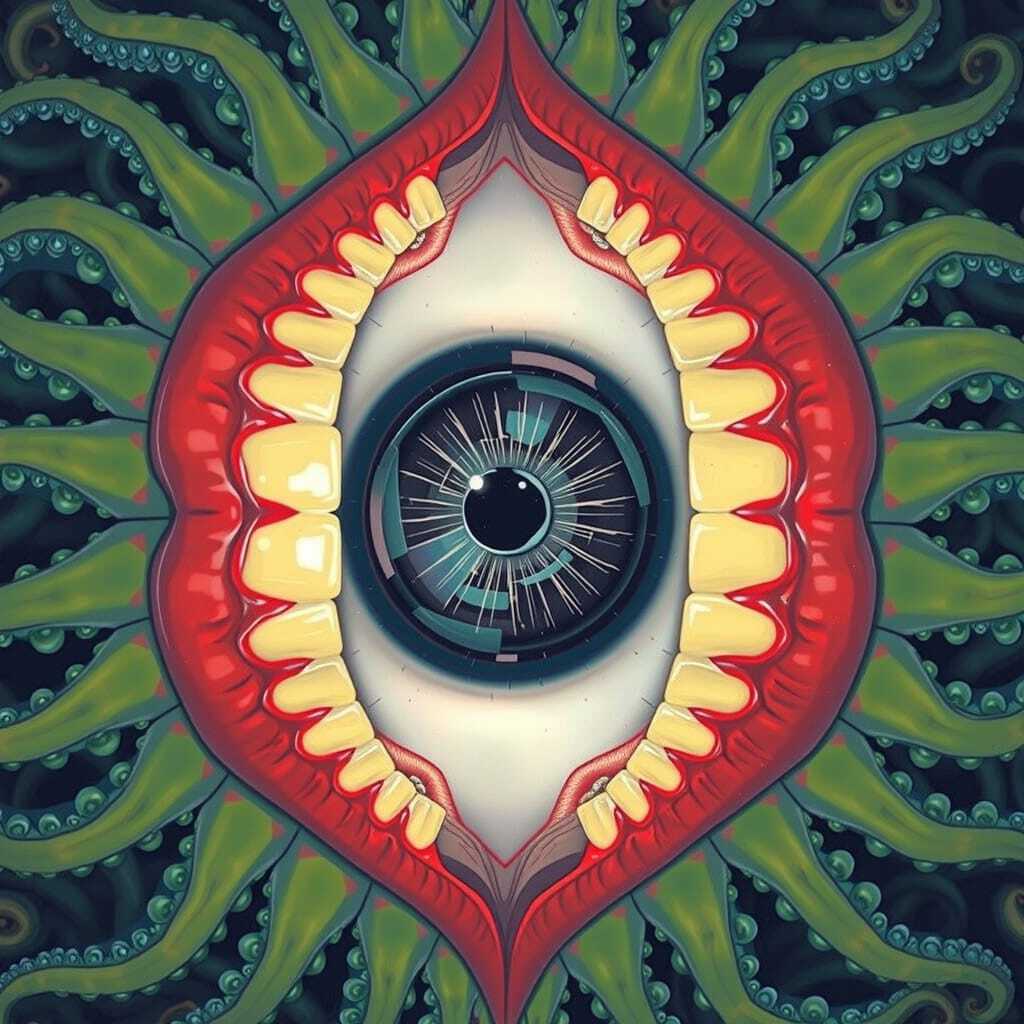Am I the only one who thinks it looks way to generic? I support it since it seems to be pretty well recognized but I wish it had more characteristics than rainbow figure 8.
I like it better than the Autism speaks puzzle piece since represents the community much better.
If the infinity rainbow is gonna get used in any capacity though, I feel like the violet should be at the back, as it’s the darker hue.
my idea for a better icon?

like it fits SO WELL
This deserves all of the upvotes
Aren’t symbols of large groups supposed to be generic?
Looking at them side by side is making me realize how much I didn’t realize I hate the top one
Yeah the bottom one is almost soothing in the way that your eye loops through it.
I think purple should be the color that goes under the overpass, since it’s the one our brain makes up between violet and red to turn our perception of visible light into a color wheel.
Sometimes I forget that purple is not a real but just a collective hallucination
Not all purple is faked. All onscreen purple is fake, but so is onscreen yellow and orange.
Indigo and violet are real and look purple to us. This is because they are moderately close to the blue frequencies so stimulate our blue cones and moderately close to double the red frequencies, so also stimulate our red cones.
There’s no way for you to tell whether you’re looking at something that’s genuinely reflecting indigo or violet light into your eyes, or something that’s shining a mixture of red and blue light at them.
If it’s on a screen, it’s definitely fake and not indigo or violet at all. Screens can only make red, green and blue light.
Any yellow or orange you see on a screen is also completely fake. It’s just red and green light mixed up with no yellow at all.
If you’re seeing it on an object, it’s far more likely to be real yellow or real indigo/violet. Pigment and light don’t mix in the same way at all.
Part of that is however also that they chose better colors.
Well the top one is just a crude left-to-right gradient overlay with no regard for the shape whatsoever. You could slap that shit on any old shape and it would basically be the same, red on the left and violet on the right and that’s it.
The bottom one is a nice smooth transition that actually follows the shape. That’s why it’s so much more pleasant. The hue change occurs continuously as your eye goes along the path.
Oh and the bottom one is a more balanced shape overall. The top one feels too tall. Maybe it’s a golden ratio thing, I don’t know.
i can think of few better symbols of autism than going “no no, that’s not accurate, hold on let me fix this…”
Fun fact! (Op may already know) but it’s called a lemniscate! I learned this while doing a deep dive on the symbology of the rider waite tarot deck. Fascinating stuff it’s basically a super complicated greco-roman-judeo-christian crossover fanfiction with touches of Egyptian mythology and some stuff from the near east, especially the parts that influenced western alchemy (the academic term is syncretism).
So it’s a Lemmy Lemniscate when it’s here?
Try saying that three times fast
I actually did not know that! That’s so nifty!
Does anyone know how to properly do the bottom variant in Inkscape? I only know how to do the top one and I don’t like that
You split the object into various smaller pieces, each with a gradient fill between two colours - you end one section with the same colour as you start the next. None of the objects have outlines. The objects can be layered in any order, except the “top of the crossover” has to go on top of everything else.
You can then group all those sections to move them around as one object. Don’t “union” them into one object, or you’ll end up with it going like the top one.
There’s probably another 5 different ways of getting the same results - can I set a gradient along a custom path? I’ve never tried :)
Here’s a crude example (about 15 minutes messing about in Inkscape). The initial “infinity shape” could have been done a lot more neatly, and the chopping it up could have been done a lot more neatly, but hopefully it gets the idea across:

The rounded pieces would probably have benefitted from being sliced into a few more pieces.
Each gradient is just point-to-point between the two colours. You can adjust the direction of the linear gradient with the node tool.
The easiest way to cut it up, is to put a disposable shape over the top, with edges where you want the cut to be, select both shapes and use “path>division” to cut the outline of the top shape into the bottom shape.
You could certainly do this a lot neater and more accurately if you spent a little longer with it.
Good luck! :)
Outstanding quality comment! Great example and all. Have a nice day
That’s amazing, thank you for this detailed explanation! I’ll try that out later.
You’re very welcome :)
If you get stuck at any point, feel free to ask further questions and I’ll do my best to answer you (though my answer may be hours or days later!).
That looks nice
You could still keep the fountain pen style of the top while making the colors actually loop and while keeping functional antialiasing
Nah, top one is just an 8 on its side, not an infinity symbol at all.
yeah, sorry about the jaggies, the top one originally had a black background which i bucket-tooled out, and you know how the bucket tool is with jpegs. :/
That’s a matter of perspective.
I’ll show myself out …