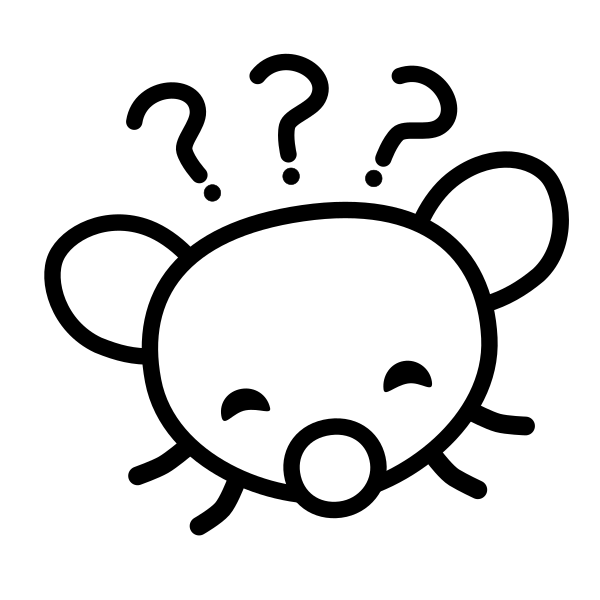Asking for clarification as what I’ve read suggests yes, but is also sometimes coupled with advice to (still?) set a static IP outside of the DHCP address range as well.
Thanks in advance!
Nope!
Just wasted 3 days debugging an IP assigned to two devices… Not fun, don’t do it…
TL;DR: it depends entirely on the DHCP server software.
Generally the safe/reliable policy is to assign a smaller DHCP range (or ranges) and allocate static assignments outside of the DHCP range(s).
Assume your network is 192.168.1.0/24.
Specify 192.168.1.128/25 for DHCP, which means all DHCP addresses will be above 192.168.1.128.
This leaves you everything below 192.168.1.127 for static assignments.
I’d agree with this recommendation. I believe there were multiple occasions where my router assigned a dynamic IP the same as some other reserved IP. Hard as hell to diagnose. Key indicator was that roughly half the packets were being lost.
Appreciate the example! It’s when handling a DHCP range and the related CIDR notation that I tend to get especially muddled in this area. It certainly doesn’t help that each router’s interface and terminology tends to vary just enough to add uncertainty.
Regardless, the comments here and more focus on this have helped clear some of this up for me.
I still double-check my CIDR’s/netmasks and expected ranges with a tool (some online one or other). Easier to avoid silly mistakes or typo’s
Only reserve IPs that are outside of the DHCP range you’ve configured.
You should put fixed IP addresses outside the DHCP allocation range. While a DHCP server might be smart enough to exclude a fixed address automatically, this is not a must. So better safe than sorry.
Interesting reading the responses here. I set static addresses all the time and have had zero issue over a decade +.
If it doesn’t, I would consider that a bug in the router.
Routers are not particularly known for being free of bugs.