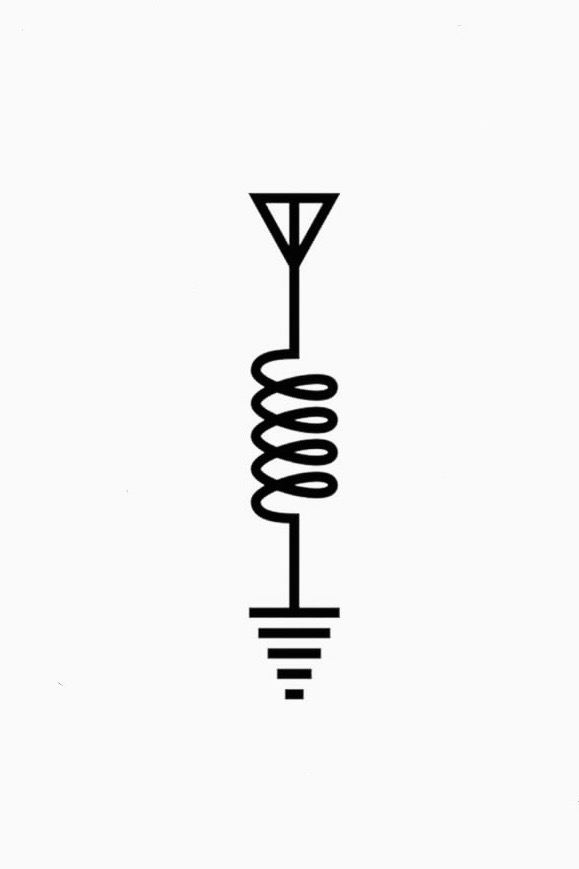Ok basically what the title ask. There are so many note taking apps available and also the good old notepad, but, how do you take notes? What do you actually take-keep notes on? Is it like complicated things or simple ones?
All time times that I started using an app or a pen and paper intended up just using a simple reminder for things. Others I just remember.
Google Keep, because it works on my Pixel Watch, which is the only way (so far) I can use it at the exact moment when I actually need it and not have my ADHD brain forget it halfway through.
Obsidian, which saves notes in markdown, synced with syncthing across my devices.
the good old notepad,
That’s my preference.
Is it like complicated things or simple ones?
It is both. I take very detailed and heavily linked notes (through my own PKMS based on index cards) and I also use notebooks for quick notes on the go notes. Have been doing so for years. BTW, there is a community related to Note-taking/Personal Knowledge Management: [email protected]
I don’t use it to remember things (well, yes it helps with that too, but it’s not the main purpose) I use it to help me think and create new ideas/associations between existing ideas, infos, whatever.
More info on ‘my’ note-taking system (it’s not mine by any mean): https://en.wikipedia.org/wiki/Zettelkasten
Edit: published too early an unfinished post, sorry ;)
More important. Than taking notes is what are you gonna do with them. This conditions how, where, and with what you take notes.
If you’re never gonna look at them again and just generally use it to think, brainstorm, or remember things better. Then it doesn’t matter where, just use whatever is immediately available to you.
If it needs to be later referenced, shared, archived or processed into finished products for personal projects or work, there are several options. Note taking apps, text editing software, plugins for different editors. Each will do things different and will link differently to different work pipelines.
My current pipeline is notes either on the phone or on a notepad. Then I clean and process said notes on OneNote (don’t judge, work pays for it and it is the only one available). Where they are more structured, tagged, detailed, hyperlinked or whatever else it takes. That’s where I also take notes for meetings or training and study sessions.
Finally, I use those notes for writing reports, minutes, and presentations. Which are then sent to the actual institutional archive.
Me and all my colleagues erase old notes once they’re no longer relevant for data protection, so we don’t use the archive features of ONote. But the encrypted sharing and sync is very useful for collaboration and to save your work in case of hardware failure.
On my personal life I have permanent places of data storage, and take notes with whatever I happen to have at hand. Samsung notes, paper, notepads, whatever. Data always end up either being deleted or sent to a more permanent place. Just like with cameras, the best tool is the one you have at hand when you need it.
I’m far along in my PhD so I’d say I have 9 plus years of good note taking experience. My current method has three parts. I take memos of every random thought either in my notebook by hand or in the memos app selfhosted. Anything worth while I write in my notes application trilium and add enough tags that I can connect my ideas.
It might be helpful to note how I did my PhD prelims notes for reading 80 books then being tested on them. I wrote stream of consciousness notes and citations as I read them made myself 2 page standardized summaries per book. This is helpful because I first go back to the summary and if that isn’t enough the SOC notes and if that isn’t enough reread the book.
Ever since I setup a caldav server I’ve been good about doing reminders now that my phone and computer are connected on this. One for family and one for work.
I recently watched a video on using a notebook or journal in which the speaker said we often never finish a notebook because we make up rules and don’t live up to them then never finish using the notebook. Recently I’ve taken this to heart and write everything in one book. Random thoughts, to dos, diary. All there.
I’ve also started keeping documentation notes for my research, servers, and life. Good to learn something fun or important and write it down.
I am very adamant about my notes being privately hosted on my servers or handwritten.
What tools do you use for digital notetaking besides trillium? I’m particularly curious about how you set up the self-hosted stuff.
(I’m currently trying out logseq a bit and it’s slow going so far 🫤)
How is Logseq going?
Trilium is nice because it runs local first but also has the server side to sync too and work as a web app. Meaning I can access it anywhere and on my phone. I run it on docker on my server then on Linux on everything else.
I run memos on docker on my server as well as a web app. There is an iPhone app MoeMemos but they don’t have offline use yet. Good thing about memos over my notebook is that I can easily tag and search things. Bad thing is my server goes offline and I’m not home then I don’t have those notes. Good thing I send backups to other servers every 10 minutes.
Some other tools I use which might be interesting to you include Paperless-ngx for organizing and tagging PDFs. I use Zotero for work PDFs though because I need the exact citations. I also use Nextcloud to sync my files across devices to make sure the 1000 of notes and PDFs are backed up, though trilium backups well already.
I have had fights with Nextcloud in the past but somehow I got it working well this time. Only using it for syncing though none of their other crap.
I also know of Joplin which like Logseq has offline app note taking on all devices.
deleted by creator
deleted by creator
OneNote for work. Usually for meeting notes to help me transfer to Action items in to the task management software. I also use it to keep a record of my conversations with team members.
I also use it as a temporary location for information while performing work. I later transfer those into the details section of the task management software.
Apple Notes for personal. App is also installed on my personal laptop. It’s simple to share Notes with my partner.
emacs orgmode (+ mobile app) is incredibly powerful if you want something local and extensible.
The capabilities are insane, it can do TODO’s, scheduling, time-tracking, filtered agendas y lots more.
I have it synced with my iphone (the app i use is “beorg”, but on android a popular one is “orgzly”) and it kinda blows my mind
Barrier of entry for emacs is a bit high sadly
Usually just remember stuff. I’m terrible at taking notes - I either forget to take any paper/pen or I don’t know what’s important and don’t make any notes.
If I get an action item I’ll write it down or stick it somewhere on my work phone. It probably won’t make much sense so I’ll need to remember what it was about anyway - it just serves as a reminder that I need to do something.
At my first job somebody showed me a system that I needed to use, step by step, for a task that I needed to do to cover them the next week. I took no notes (didn’t even occur to me), she was surprised that I took no notes, but I remembered it all and did the task.
I’m not sure my memory is quite good enough to trust these days, but back then it worked fine.
Orgzly is my favourite note app. I use that and sync to a folder which I can then sync with Syncthing to my desktop and have versioning there.
Couple different kinds of notes, but I think this covers most of my use cases
I use google keep for small reminders, things I want to look up later, grocery lists to share with my wife, etc.
I keep a couple field notes notebooks around in my car and bag for things I want to make a physical note of, especially things I need to sketch out (I am no artist by any stretch of the imagination but I’m a capable DIYer and I sometimes need to sketch out the thing I’m building/fixing) while I’m out and about before I forget about them. I like the size of them, and the dot grid lends itself well to the kind of notes and sketches I use them for.
I also have some sketches of the rooms in my house in those books, list of some furniture dimensions, so when I’m out shopping with my wife and she asks “do you think this will fit in our dining room?” I can tell her definitively yes or no.
It also has a list of the bulbs, tires, wiper blades, air filters, etc. that our cars use, so I can reference them quickly while out shopping, it’s quicker to just flip to the back page of my little notebook than to try to look it up on my phone from the aisle at AutoZone or Walmart.
I also have a rite in the rain notebook I keep with my tools, it’s fairly rugged and waterproof, mostly ends up getting used for scribbling down a list of stuff I need to get from the hardware store in the middle of a project. Went with that one because I’m pretty likely to be using it when I’m wet or dirty, outside in the mud, under a leaking sink, etc. while I’m halfway through a project.
I keep another one of those with my camping supplies.
I have a pad of graph paper at my workbench, I like it for sketching things out, same as I like the dot grid in the field notes books, but this one doesn’t have to travel around with me or pull double duty for written notes, so I could go bigger and cheaper
We also did our kitchen cabinets in blackboard paint, so my wife and I can leave notes to each other on there, mostly reminders to empty the dishwasher and such.
I recently got a tablet with pen support and have this same question. I’m specifically looking for something that’s on Android and Windows/web. So far, I’ve been using OneNote but I wish it had standard folders instead of notebooks and pages.
Obsidian might match your needs. It’s available on Linux and Android and, I assume, Windows.
I looked into this a bit today and it looks like the handwriting support, even with some plugins, is not great.
Ah, fair enough. I’ve never had to consider that. Thanks for looking into it at my word and for the feedback.
Good luck on your search.
Thanks for your suggestion! There’s a lot to like with Obsidian. Nebo seems promising, but it would be $18 for Windows and Android licenses. Not the end of the world, but $10 seems more reasonable for all platforms.
Besides Obsidian which someone else suggested, there’s also https://silverbullet.md/ which is an open source self-hosted plain text note taking app, it’s a PWA so if you expose it via https you can “install” it in your Android.
Standard Notes. It’s like Google Keep but without Google.
If I need to remember something I either take a note or add it to my calendar. Otherwise I wont.
It’s been years since I was in school… but yes, on a notepad with different emphasis for different things.
-
In general, summarize what the prof. is saying.
-
If they’re talking about something from the book, note it with a ⭐
-
If they say “this is important” mark it with an ❕
-
If they write it on the board or project it, undeine that.
-
Which application or software one uses is far less important than which note system to use. Mainly, the best note system is the one you actually use. Bear in mind, the system used depends on context.
Academically I rely heavily on Cornell Note Taking System, and recently I’ve dabbled with atomic style notes using Obsidian. There are plenty of trade offs on those two systems, but I found tremendous value in being able to back reference the same note over and over again.
For one-off reminders, I just message myself. Long term reminders end up either on my calendar, or more recently on Trello.
Keep experimenting. Keep what works, dump the rest; avoid being dogmatic to a note system, application, or software.
- | [Subject]
- | [important parts about the subject] | • [elaborate on important parts] | ex [example text of the subject
With the | being the boarder of the notebook paper and the bulk of the text being some form of shorthand that reminds me of the information. Example:
- Lemmy
- social network
- user name anonymous
- has mods • users complain about mods • flying squid? •probably humans
- lots of memes • *beans" • don’t use 🙂
- hates reddit