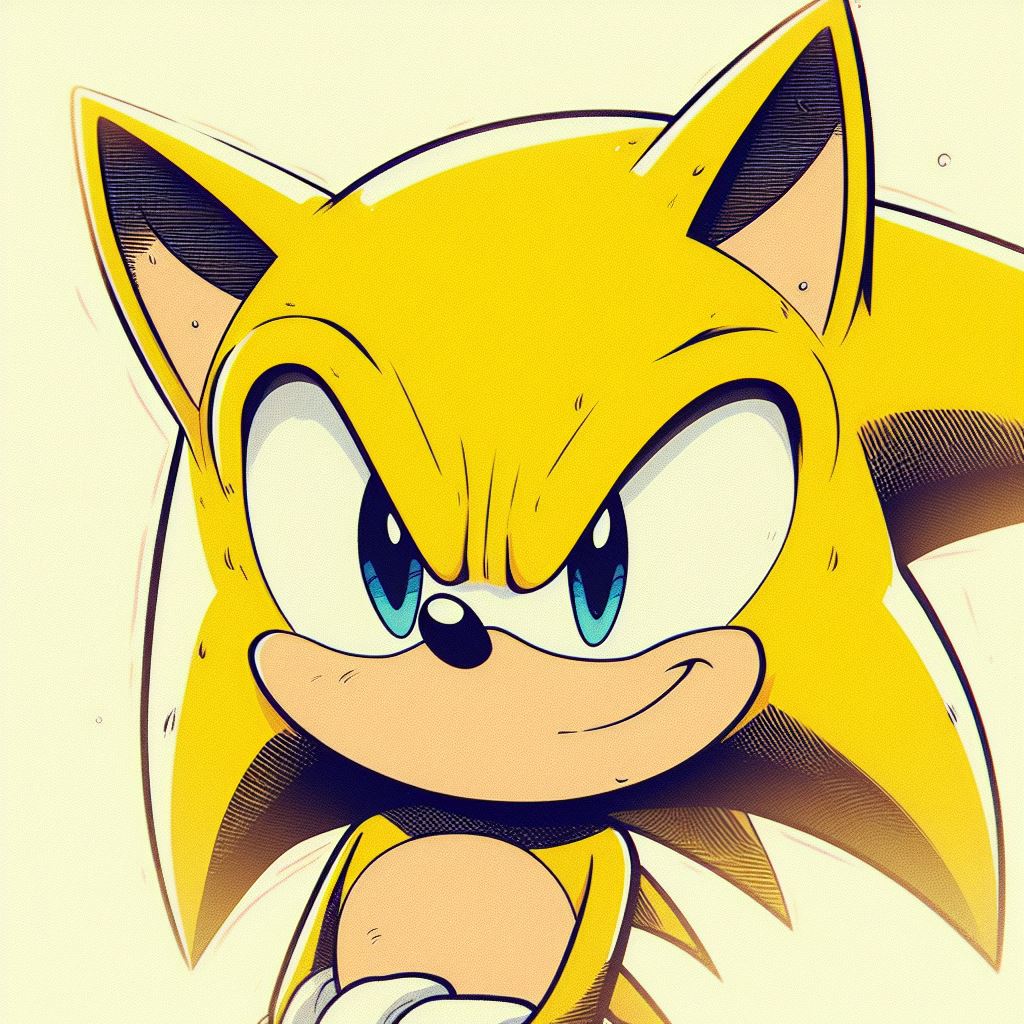Since big part of the web is drowning in AI junk, including Reddit, is there a good search engine to find answers in the fediverse?
Kagi has a “Fediverse Forums” lens.
Have you tried searxng? Just switch them on in the settings:

Lemmy search works pretty well on larger servers, and they’re indexed by major web search engines.
The microblog side of things is worse, with Mastodon long having near-useless search because it might “encourage negative social dynamics” or some such. Some other software, such as Akkoma has had better search, and Mastodon has recently improved somewhat for accounts that opt into being searchable. Mastodon directs search engines not to index most pages.
Some people get very upset about attempts to build general-purpose fediverse search tools.
At times the mastodon people sound like Alex Jones, only it’s “techbros” instead of “globalists”
I think it’s a small, but very loud minority who have unrealistic expectations about how other people will use data they share in a manner that’s inherently rather public. I kind of see where they’re coming from, but ActivityPub with open federation doesn’t work that way.
I agree. I also notice a constant push to ban anything that is deemed offensive, which in most cases is just a statement of opinion that someone did not like.
The built-in search function works quite well I would say
The built-in search function works quite well I would say
The UX is a bit funky, but the results are good.
The disclaimer at the end of your comment doesn’t render properly. At least, on Thunder
The disclaimer at the end of your comment doesn’t render properly. At least, on Thunder
Yep, it’s an issue with your client.
You’ll need to bug the Thunder client devs to support superscript and subscript fonts, per these Lemmy.World instructions.
That’s not a lemmy.world link
That’s not a lemmy.world link
When you hit reply to a comment from the web client, there are several editor buttons you can press, like ‘B’ for bold font, ‘I’ for italic, etc. The farthest to the right is a circle with a ‘?’ mark in it. The link I supplied is the same as pressing that button.
So if you don’t trust the link I gave you, go to https://lemmy.world/ in your web browser, and hit the reply button for any comment, and then press the circle with a ‘?’ inside of the circle button, and you’ll be taken to the same page as “https://join-lemmy.org/docs/en/users/02-media.html”.
Right, so it’s a Lemmy thing, not a Lemmy world thing,
Right, so it’s a Lemmy thing, not a Lemmy world thing,
It’s a Lemmy World web client editor thing.
It’s a help page that shows how to format your comments.