img title=“I don’t know what’s worse–the fact that after 15 years of using tar I still can’t keep the flags straight, or that after 15 years of technological advancement I’m still mucking with tar flags that were 15 years old when I started.”
Normally I would say view the man page (as a command). Though for some reason when making the thinnest distro possible, the OS team at my job got rid of man.
Wtf man.
man wtf
tar xzvf file.tar.gzI got it memorized after installing gentoo over and over again from stage 3 back in 2005I know this is a meme, but I actually find
tarfairly easy to remember.tar -xf $archiveis extract filetar -czf $archive dir/is create zipped (compressed) file and the positional arguments are the files to add to the archive.And this is 99% of my usage. You can skip
-f $archiveto use stdin/stdout or use-Cto change directory (weird name but logically tar always extracts to the current directory). There is also a flag to list which I always forget and lookup each time, but I list much less often.-vis useful for verbose.Overall there are much harder commands to remember.
findalways gets me if I go beyond-name.ps,treeandls(beyond-Al) always get me to open the man page.There is also a flag to list which I always forget and lookup each time
That would be
-t, which I tend to remember as “test”, as in testing to see what is inside the archive!tealdeer is a great program to have installed for easily getting a breakdown of the flags of pretty much any CLI app that at least I can ever think of!
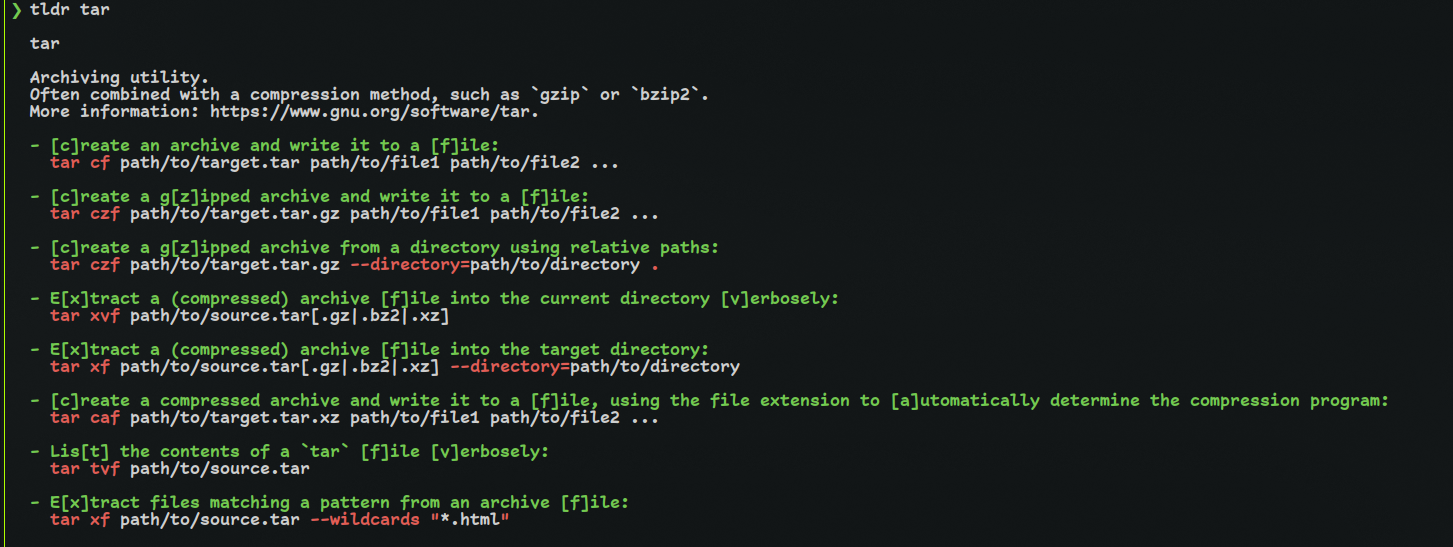
Wouldn’t tar --help suffice? Afaik, it returns exit code 0.
A little trick I learned on here was to imagine yourself as a little evil man saying “Extract ze files!” in a German accent. Extract ze files >>> xzf.
Only works for tar.gz. Remember there’s also tar.xz, tar.bz, tar.bz2 and half have their own extractor flag. FUN. It’s usually J.






