

The situation of COBOL has nothing to do with Rust in Linux. C is not replaced by Rust, first. Secondly, there are legitimate reasons why Rust was introduced, as a secondary language. You are conflicting two different cases that are two different problems. It’s not replacing a language.
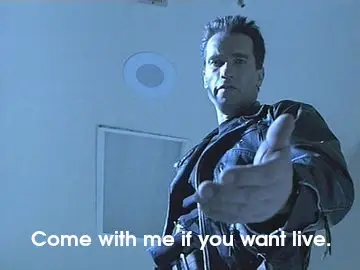

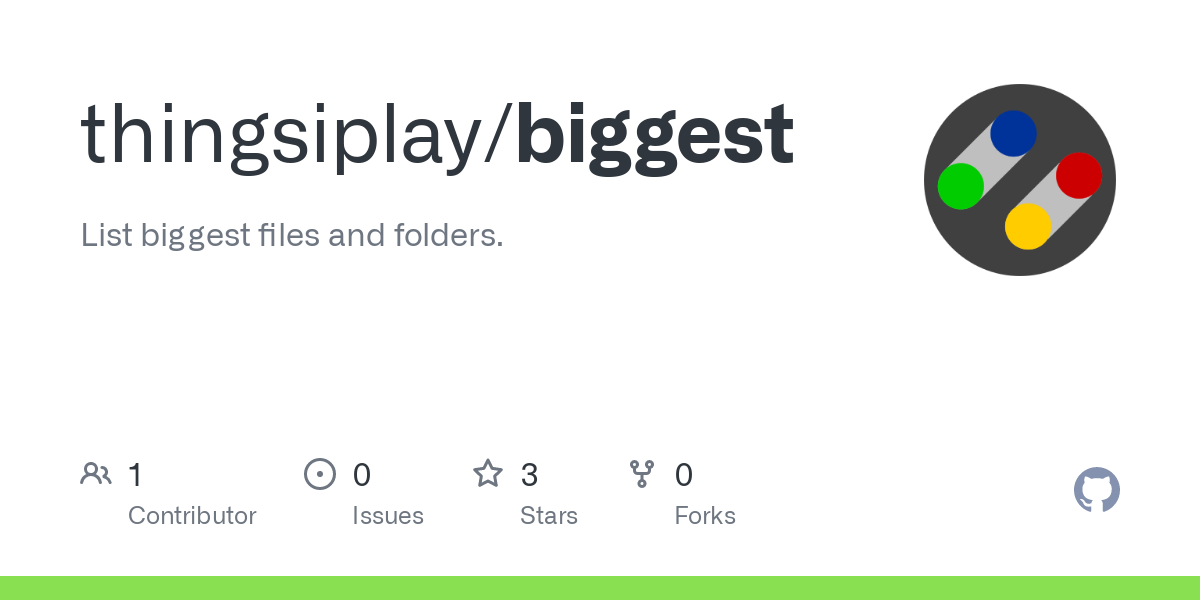

One problem is (even Linus acknowledged it in some interview, sorry I have no source) that in future C might no longer be the popular language to learn. I mean learning basics is one thing, but getting good at C and writing in the Kernel, while trying to dodge memory issues is a huge task to ask.
Lot of people learn Rust instead for systems programming today. Meaning in future it might be very useful to get new people into Kernel programming. And as said before, those who are not interested into Rust are perfectly fine using C. The Kernel is huge! Even new code in C is allowed, so this is not something that is going away. Remember, its an addition to the base, not replacement.